Starting new instances from own SOA Suite image
This is the last segment on blog series on installation of Oracle SOA Suite for eucalyptus private cloud. The main tasks are:
- Installing SOA Suite on a pristine premade Linux image
- Create new image based on own installation so that others can easily set up their own test environments
- Using the newly created image for new instances
Select launch image button and the launch image dialog will pop up. Select the size of the image you want to start (xlarge for me, thank you), availability zone and availability groups.
Wait until the instance has started.
Next attach volumes to the image. As I am planning to only run a single instance, I can attach directly the volumes that I have from the previous installation. If you want to run multiple instances, you should create new volumes based on the created snapshots.
Attaching volumes is done from the volumes and snapshots tab
Connect to the instance via hybdridfox by selecting the instance from the list of running instances and pressing the connect to the instance button. You will be connected as root.
I checked the /etc/fstab file and it seemed to be fine. All the disks were there. The mount points /u01 and /u02 were not there (not sure why not as I believe they should have been) All the other directories created in the installation process were intact.
I just created the missing dirs (reason for their demise is still unknow):
#mkdir /u01
#mkdir /02
And mounted the disks
#mount /01
#mount /u01
I checked if the swap space was available with
#top
I needed to enable the additional swap space with
#swapon /dev/vdd1
Again checked with top and now I had about 10G of swap space.
Note: swapon –s whould also show what partitions are participating to swap.
Open putty (you need to change public DNS name)
Log on as Oracle
# source oraenv
# sqlplus / as sysdba
>startup

The last but not least task is to start the weblogic with
#cd /u01/app/mwsoa/user_projects/domains/soa_domain
#./startWebLogic.sh
And we have a fully running SOA Suite on a private cloud environment up and running.
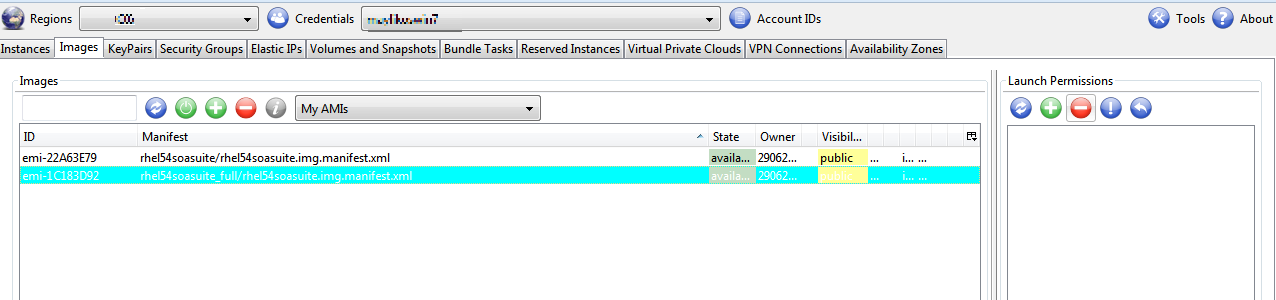


Ei kommentteja:
Lähetä kommentti