You can deploy the web service. Right clik on top of the
ScriptWrapper on the Application Navigator and select Deploy.
Deploy to the AdminServer
Testing from WebLogic Console
As an alternative to integrated weblogic server, you can
also do testing (and management) of your services form WebLogic console. First
logon on to it.
Select Deployments and page until you find your newly
deployed service. Click it open.
Select the service (row which says it is a Web Service)
There is a Testing tab – select it.
Click on the rown that says “Test Client”. Since this is a
service taking in variable arguments, the test client will not show a nicely
formatted form like normally with other web services but you will have to edit
a little bit the XML for add the number of parameters you want.
I edited so that the request became:
<executeScript
xmlns="http://soanen.blogger.com/">
<!--Optional:-->
<script
xmlns="">a.bat</script>
<!--Zero or more
repetitions:-->
<arg
xmlns="">param1</arg>
<arg
xmlns="">param2</arg>
</executeScript>
Fill in values and press execute – the results
are presented
We now have created a java based web service for executing
external scripts and a ready to continue with our main composite service
development.






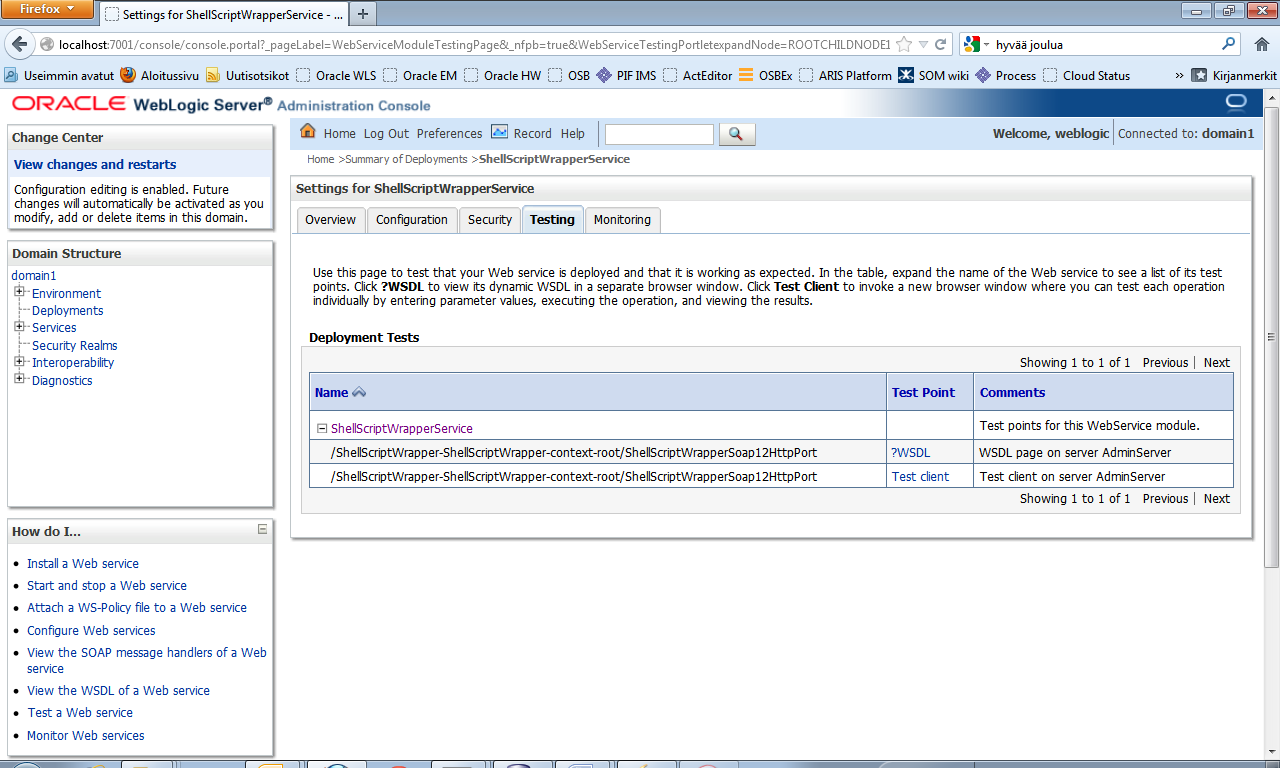

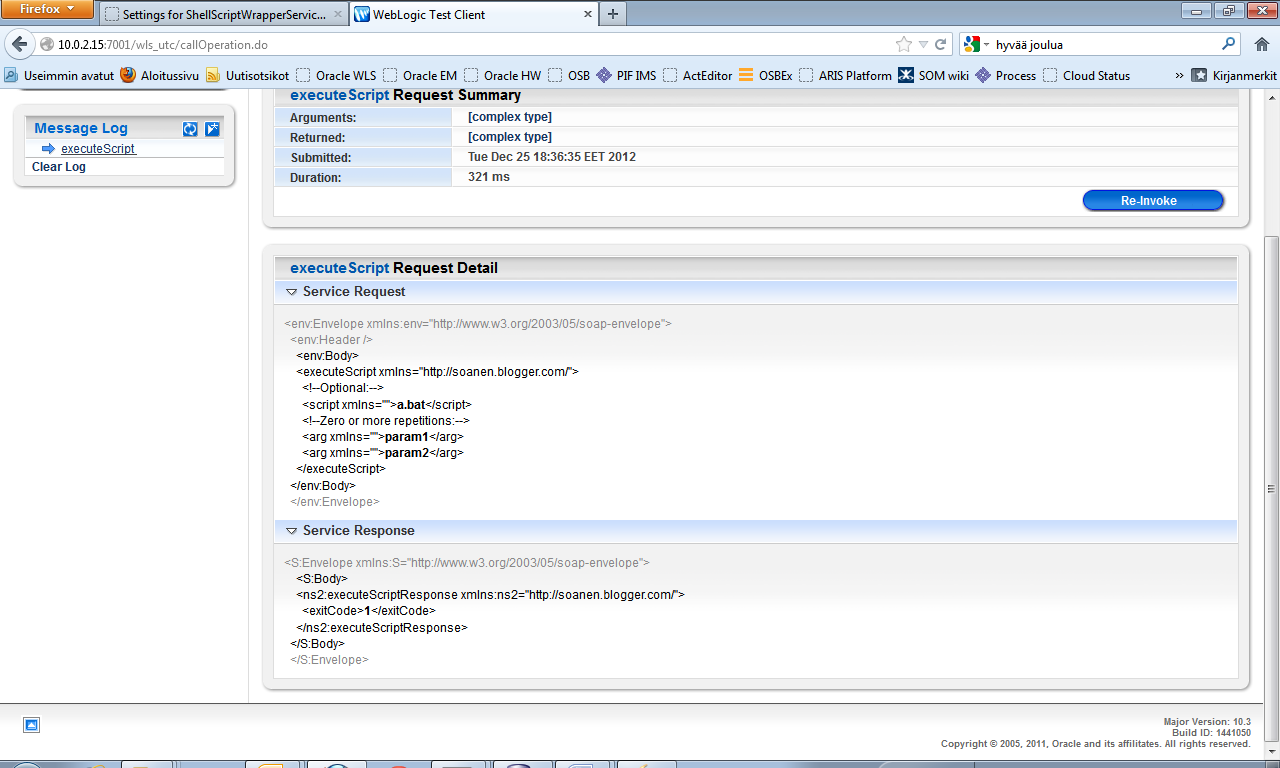
Ei kommentteja:
Lähetä kommentti