Create a WSL file
File->New->Web Services->WSDL File
Next we’’l create a WSDL file.
Open the GeoFenceEvent.xsd and drag it to the lower portion
of the screen so that jDeveloper shows a split screen with both the WSDL and
XSD files at the same time.
Drag and drop the geoFenceRequest from the xsd file to the
“Port Types” area in the WSDL. jDeveloper will ask you to create a port type.
This will create a synchronous operation that will receive
and return a message of type geoFenceRequest. We still need to change the
return value (output message).
First we need to add the missing element into the WSDL.
If you open the XML representation of the WSDL, there is a
part like this:
<message
name="process_geofence_ptt_geoFenceRequest">
<part
name="part" element="sbc:geoFenceRequest"/>
</message>
We need to add the goeFenceResponse as a message to it also.
You can either directly copy that part and change the Request name to Response
or try drag and drop operation. I did the copy operation as drag and drop would
crash jDeveloper.
Open up the output part and in the properties
editor change the element type into geoFenceResponse.




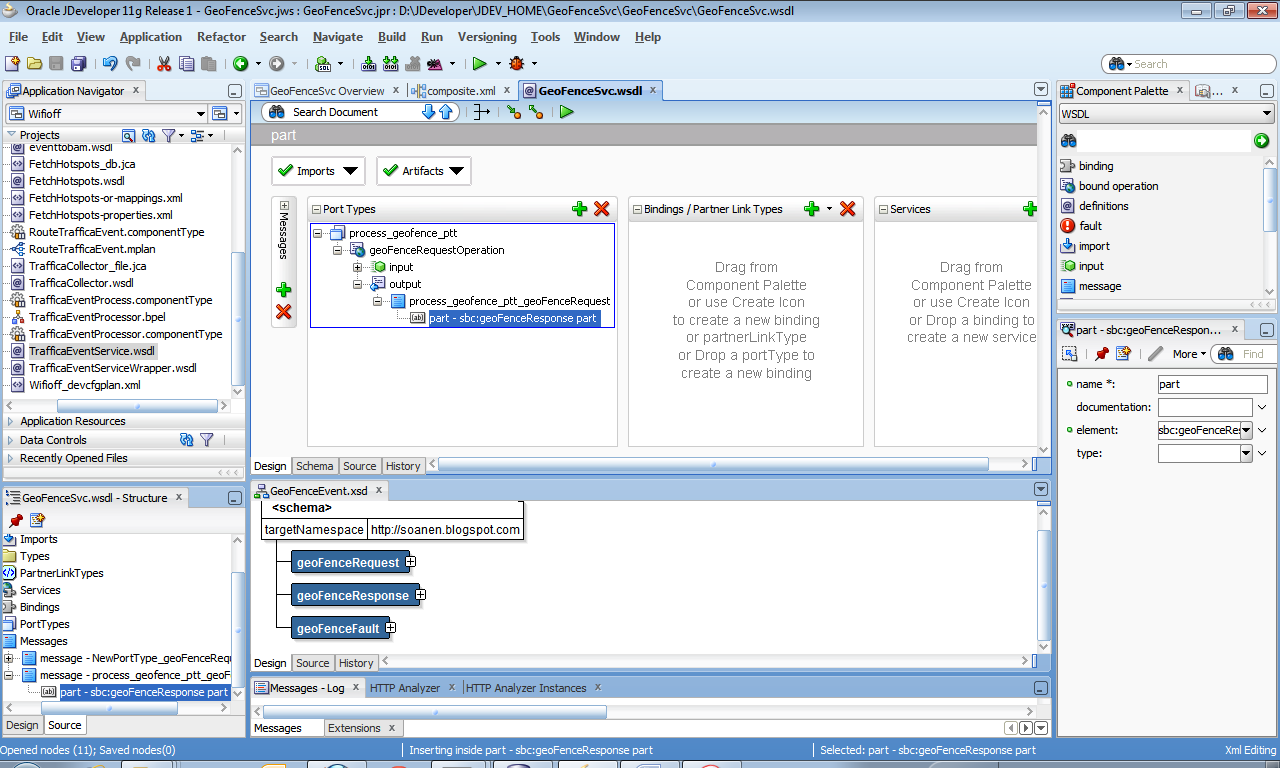
Ei kommentteja:
Lähetä kommentti