GeoFenceProcess
Now we are at a phase where the actual development of the main workflow can start.
Creating a new project
File->New-> Current project technologies tab->General->Applications->SOA Application
Next page give the application a new name. An application is more a workspace than an
application as an application can consists of multiple projects.
Give project name. A single application can consist of
multiple projects. Each project will become a service or composite service that
can be separately deployed.
Select composite template. You can safely select ‘Empty
Composite’ but if you know that you’ll be creating just a business rule or a
BPEL process, you can select these templates. Templates just pre-populate a
service engine and start the wizard associated with it (e.g. if you say you are
creating a composite with BPEL process, the same wizard is started as if you
had manually dragged-and-dropped BPEL service engine to the canvas).
If you selected ‘Empty Composite’, you will see the empty
canvas to which you can start adding interfaces and business logic.



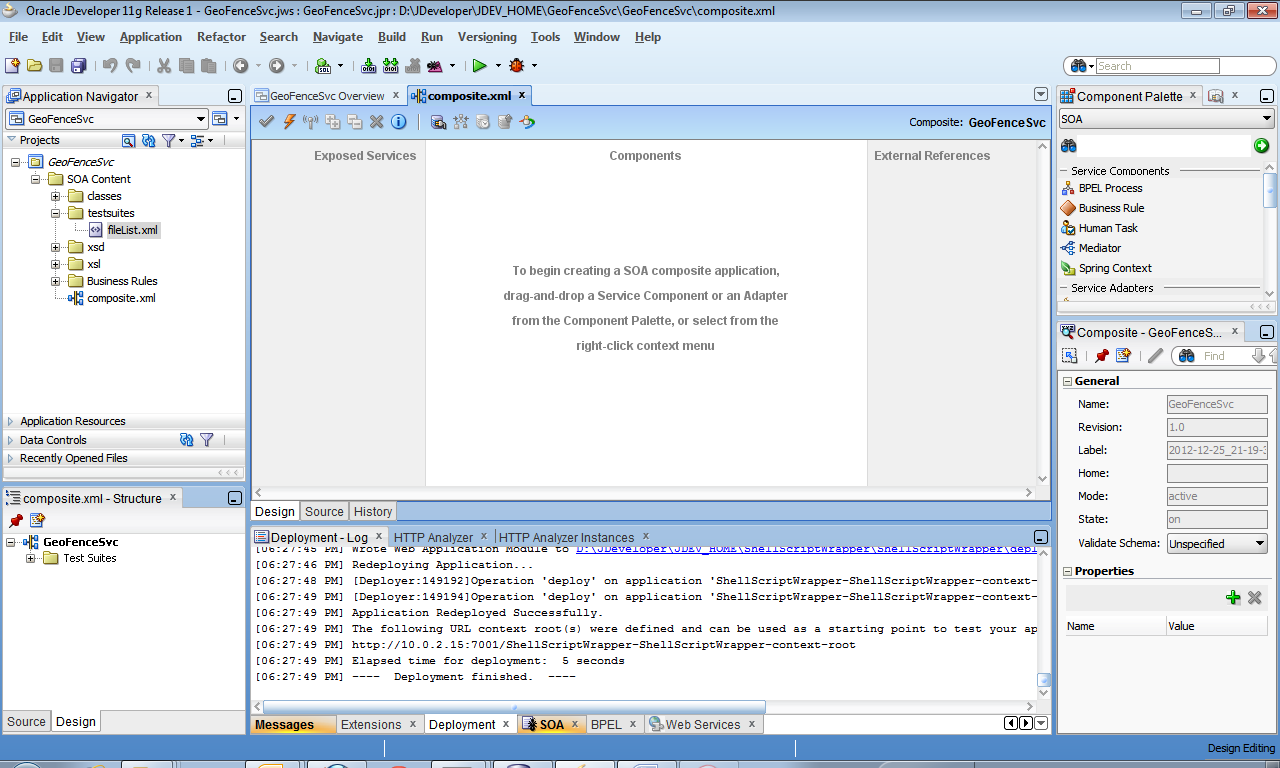
Ei kommentteja:
Lähetä kommentti