Starting jDeveloper
Next start jDeveloper. First it asks you to select role. Normally you should select Default Role. In this role you can use all features of jDeveloper.
jDeveloper comes up. It may show a daily tip for you also
but basically an empty workspace opens up.
Before you can deploy composite services to the running SOA suite environment, you need to create connection from jDeveloper to it.
File->New->Current project technologies tab->General->Application Server connection
This starts a wizard:
- Give the connection a name
- Set username and password
- Give hostname, port and domain
- Test connection
- Completed, press Finish

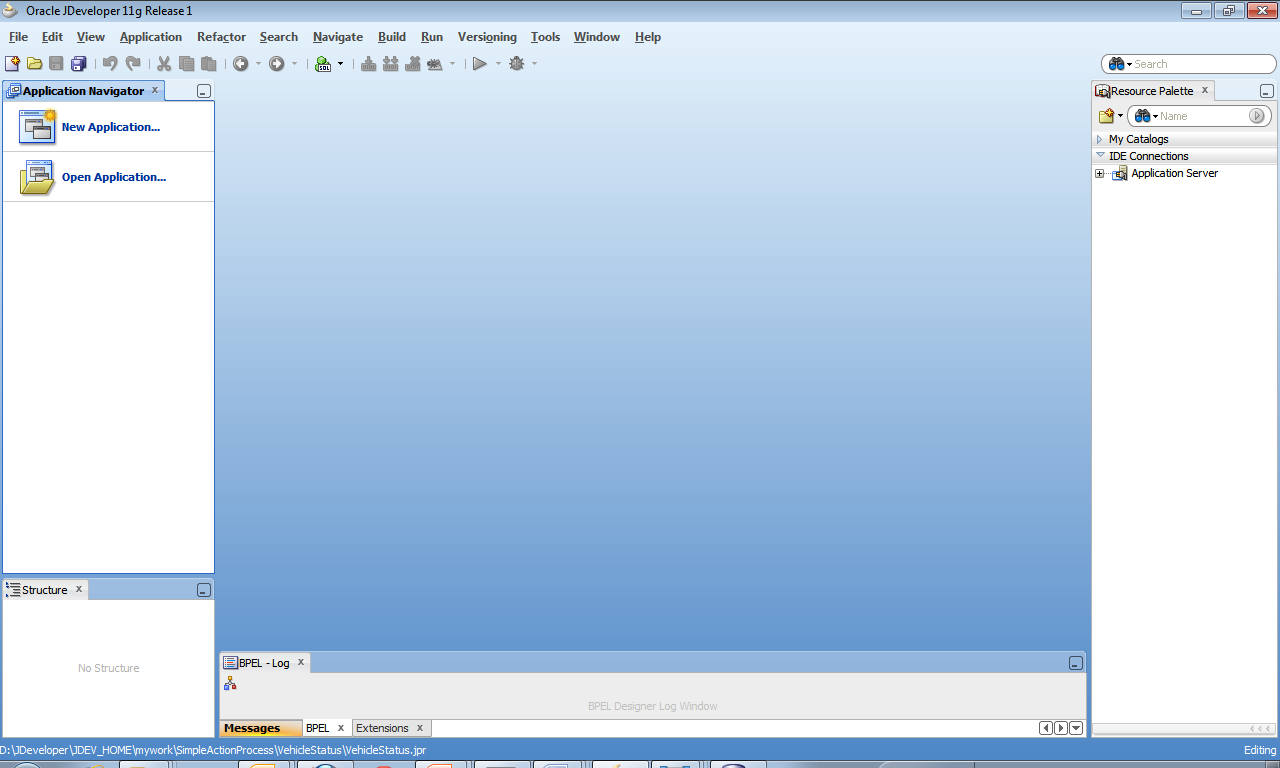

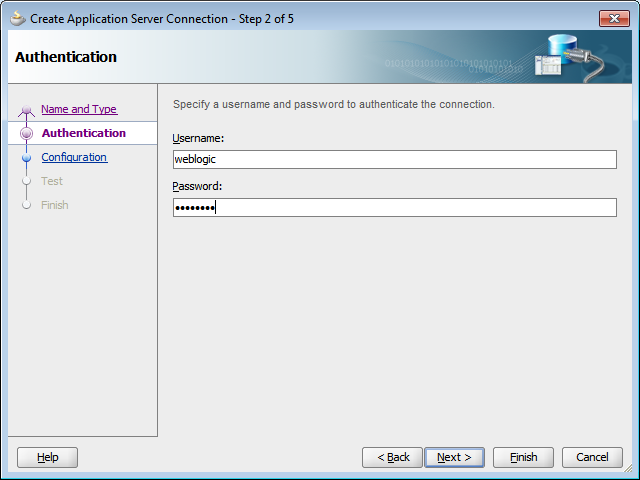
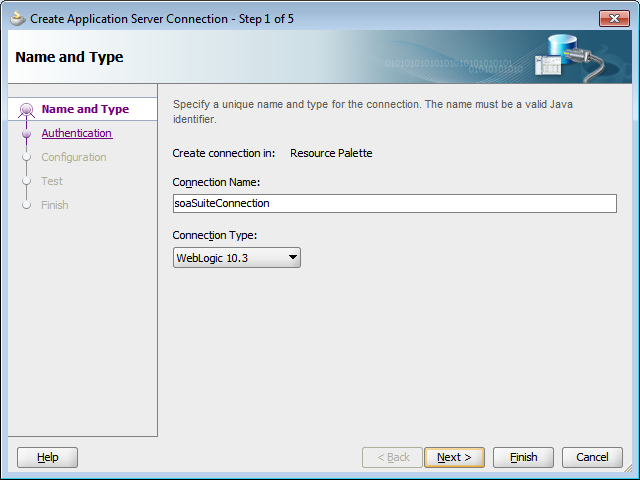



Ei kommentteja:
Lähetä kommentti